Do you love to create beautiful outdoor spaces, but don't have a big budget? Don't worry! With the right landscape design tools, you can become an expert landscaper and show off your creativity. Whether your preferred style is modern or traditional, there's an abundance of free-to-use software online that makes it easy for novice or expert landscapers to bring out the best in their garden.
Explore some of the best free landscape design software available — from creating custom decks and patios to placing trees, flowers, shrubs and more — so you can create your dream outdoor space without breaking the bank. Get ready to unleash your inner green thumb!
|
Product |
Where to View |
|
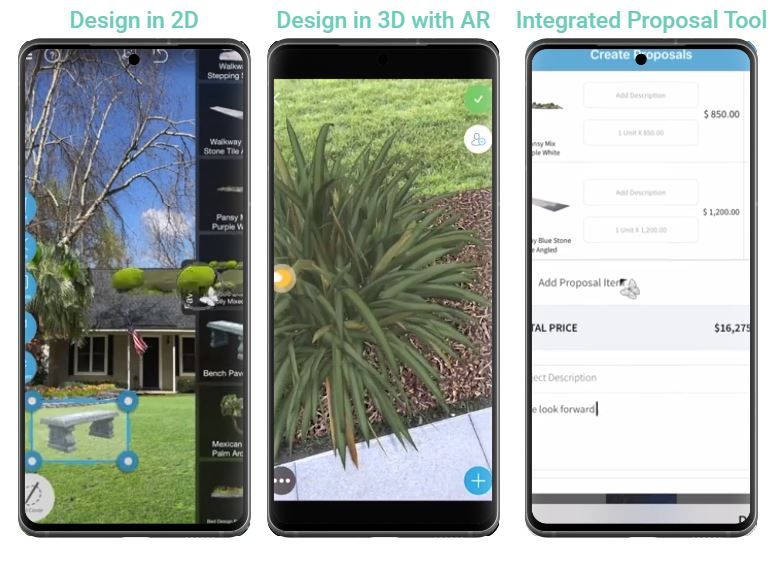
|
||

|
||
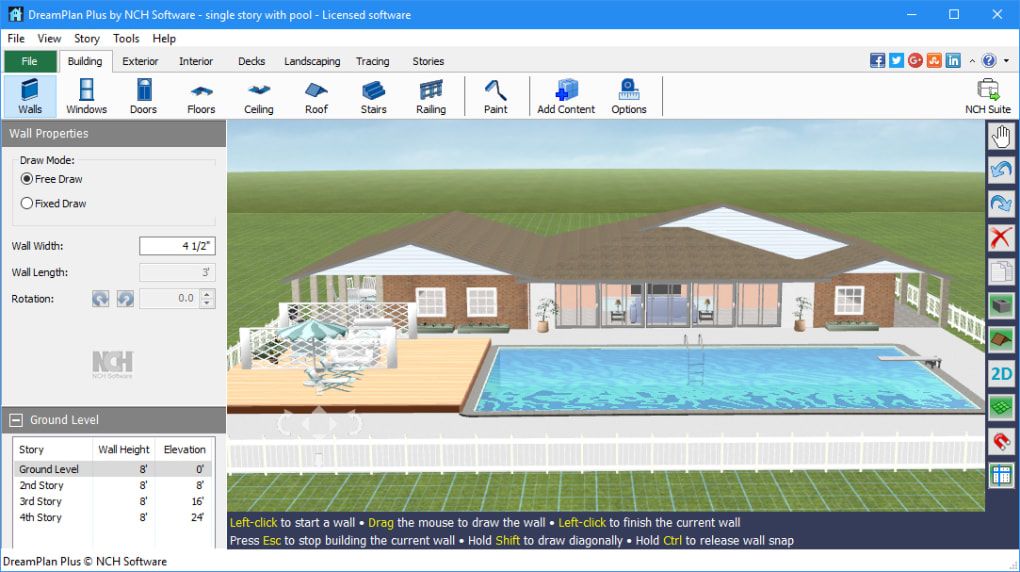
|
||
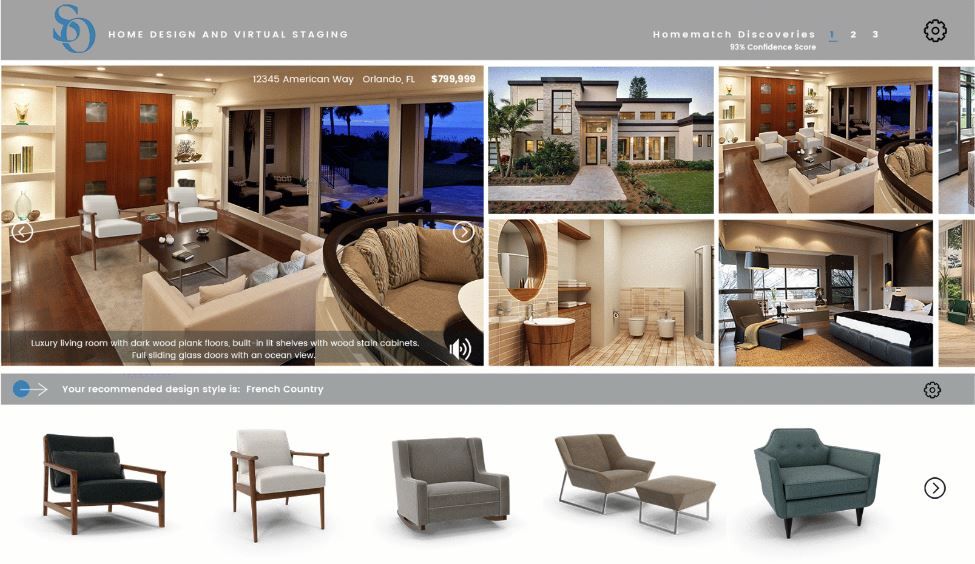
|
||

|
Benefits of Using Free Landscape Design Software Tools
Free landscape design software tools are a great way to create the perfect outdoor space in your home. Whether you're looking to create a tranquil garden retreat, an exciting adventure playground, or just want to spruce up your backyard, these tools help you get started! They provide a range of options and features that allow for easy experimentation and design exploration.
User Friendly
They are very user friendly. Even if you don't have experience with landscaping or computer programs, most free software packages come with intuitive guides and tutorials that walk you through each step. This makes it much easier to design without having to worry about learning complex software.
Free to Experiment
Free landscape design software tools also give you the freedom to experiment and customize your outdoor space without having to worry about making costly mistakes. With a free program, you can make changes or even start over without wasting a lot of money on materials that may not work for your project.
View Before You Buy
Finally, these tools allow you to preview how unique elements look in your yard before spending money or time on installation. This is extremely helpful if you're feeling overwhelmed by the number of choices available when it comes to landscaping. You simply drag and drop different plants and features into your design to get an idea of what it could look like before committing to anything more permanent.
Best Overall – Showoff.com the Visualizer
|
Pros:
Cons:
|
Showoff.com the Visualizer is a free design software tool that offers users an easy way to create and visualize their dream outdoor space. Whether you're planning a backyard garden, front yard entryway, or simply want to spruce up your existing landscape, Showoff.com the Visualizer helps you get there with ease and style. The user-friendly interface enables users to quickly design beautiful landscapes with plant libraries, materials, and textures, as well as other features that make creating custom designs simple and intuitive.
The first step in designing your outdoor space is to take an assessment, so Showoff.com can give you expert recommendations. After your assessment, you select from a variety of options, including plants, features, and more, to create your own unique landscape. You also have the option to add furniture, lighting, and other elements for further customization. If you like it, you can buy it!
Best Intuitive Features – iScape
|
Pros:
Cons:
|
Landscaping your own property is a fun and rewarding task. However, it is often difficult to visualize the end result. That's why free landscape design software tools are a great option for homeowners looking to get creative with their outdoor space. One of the most popular options is iScape. It's an easy-to-use app with a free trial that allows you to plan out your landscaping project from start to finish.
With iScape you create detailed 2 and 3D models of your yard with real plants and objects, giving you an accurate vision of how your project will look when completed. Take advantage of the free trial to transform your backyard into a thriving oasis!
The software also includes a library of plants and objects to choose from, so you don't have to worry about researching which type of greenery or decorative items would look best — it's all done for you. Plus, with its intuitive controls, even first-time landscapers create their dream outdoor space without prior knowledge or experience.
Simplest to Use – Gardena
|
Pros:
Cons:
|
Gardena offers some of the best free landscape design software tools to help you create your dream garden. With Gardena's free landscape design software, you can plan out and visualize your outdoor space before ever setting foot in the dirt.
The software allows you to add plants, trees, shrubs, lawns, terraces, and more with just a few clicks. The 2D view lets you get an idea of what your garden will look like when completed. Plus, as time passes and plants grow or change shape, you can adjust the design accordingly.
Gardena's free landscape design software lets you tailor your garden to fit your unique lifestyle and tastes. You can choose from a wide range of fixtures, accessories, and plants - all within easy-to-use click functionality.
Best in Features – DreamPlan Home Design Software
|
Pros:
Cons:
|
DreamPlan Home Design Software is a free landscape design software tool that enables you to quickly create beautiful outdoor spaces. With DreamPlan, users can draw their house and yard while adding trees, shrubs, flowers, and other plants. The software allows you to switch between 2D/3D view mode so you can see how your landscaping project will look in both views.
The best part about DreamPlan is its user-friendly interface, which makes it easy for anyone to use regardless of skill level. Even beginners can start creating their own outdoor landscapes without prior experience. Designing your dream home is now easier than ever with the help of this software program, all for free! You can even share your creations with friends and family to get feedback and suggestions.
Best on a Budget – SketchUp Free
|
Pros:
Cons:
|
With this free web-based platform, you can create beautiful 3D models of landscapes or outdoor spaces without prior experience. You'll get access to intuitive tools that let you easily manipulate shapes and colors to make stunning designs. Easily plan a patio, garden, or whatever outdoor space you have in mind. The easy-to-use interface makes it simple for even beginners to learn how to use the program.
The platform allows you to explore all the features available with SketchUp and see why it's one of the most popular landscape design software programs in the market today. Whether you're looking for something simple or more advanced, this tool has everything you need to create stunning landscapes.
Get Landscaped for Free!
All in all, landscape design software is an incredibly valuable tool for homeowners looking to do-it-yourself or take charge of their own outdoor living space. Having the right tools and resources makes it so much simpler to bring your plans to life.
So, if you've been dreaming of a backyard makeover, why not give one of the free landscape design software tools above a try! It could be the start of something truly special – and you don't even have to leave the comfort of your home. Plus, when you find something that works, share this info with your friends and family so they can wow you too!


