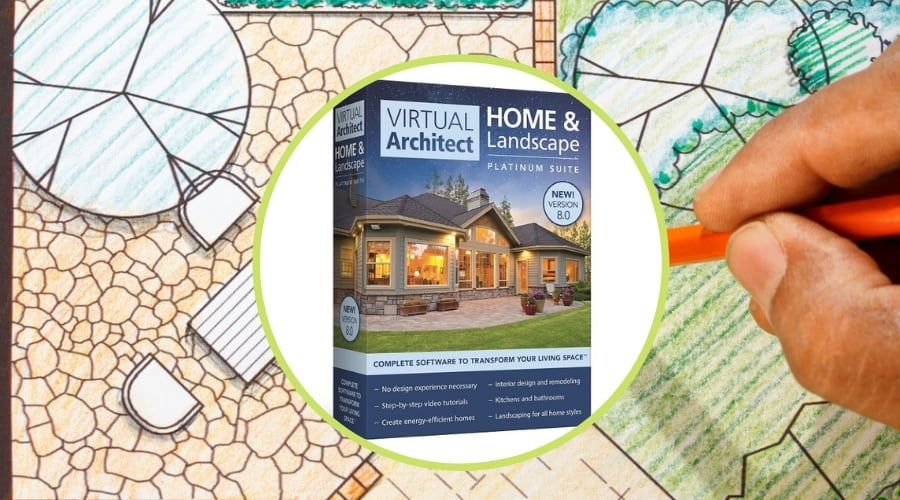To some, landscaping is a nightmare. To others, it’s something to look forward to. It’s a chance to have the yard or garden you’ve always wanted, to see all your best ideas come to life. Landscaping design software is what makes the decorating process easier. It eliminates the indecisive conversations with your contractor, when you’re not completely sure what you’re looking for, or can’t quite explain what your mind visualizes.
8 Best Landscaping Design Software Reviews Comparison
|
IMAGE |
MODEL |
FEATURES |
|
|---|---|---|---|
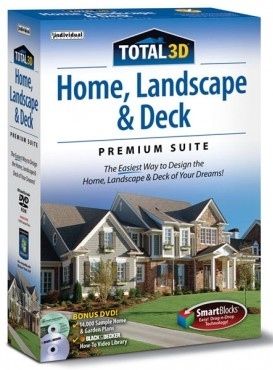
|
Total 3D™ Home, Landscape & Deck Premium Suite 12 |
|
|
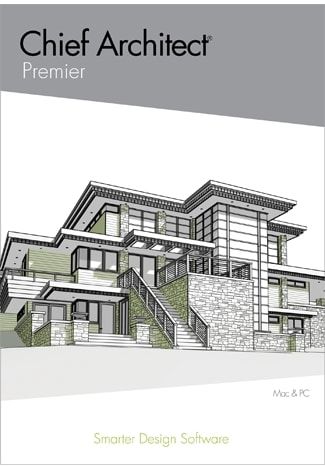
|
Chief Architect Premier Professional Home Design Software |
|
|
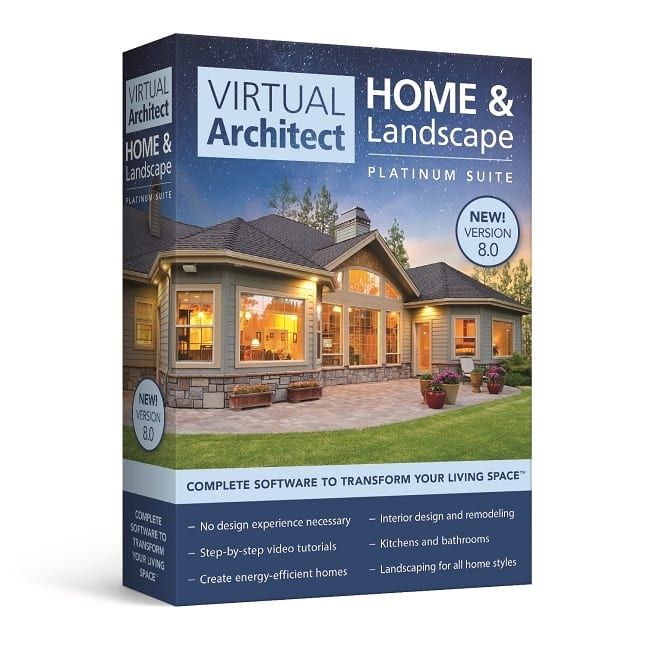
|
Virtual Architect Home & Landscape Platinum Suite 8.0 |
|
|
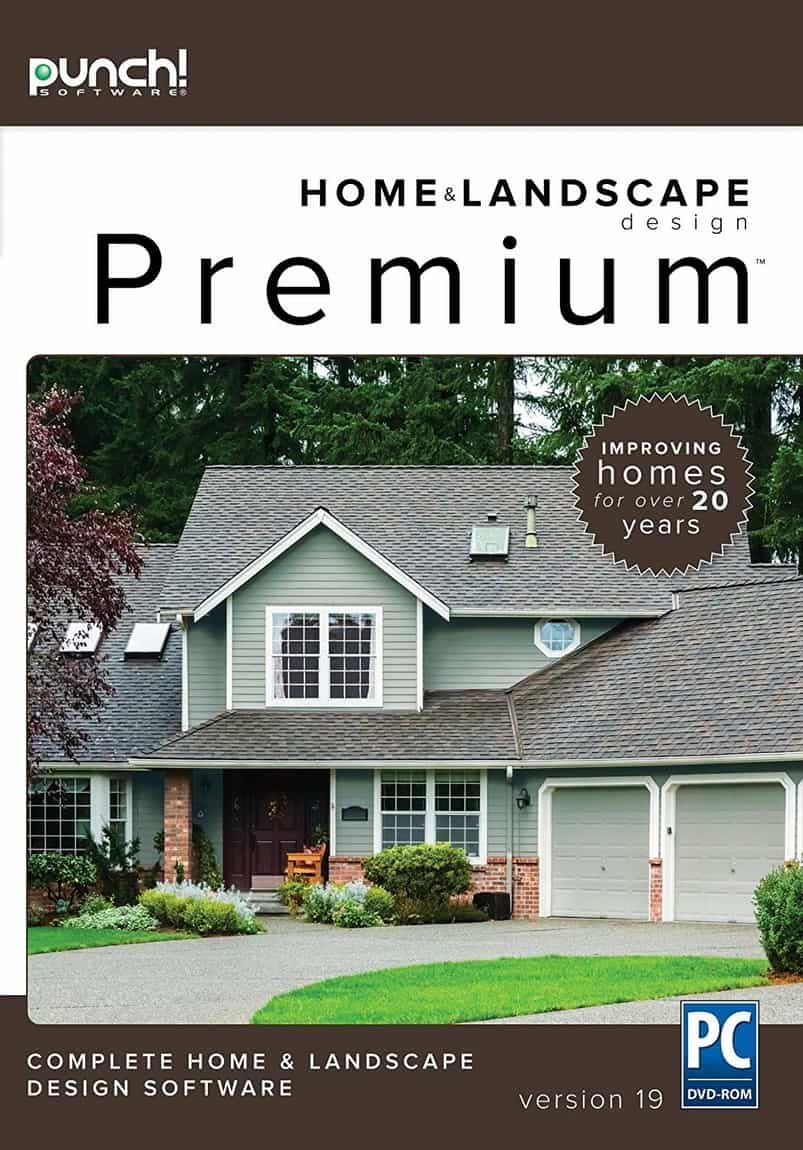
|
Punch! Home & Landscape Design Premium v19 |
|
|
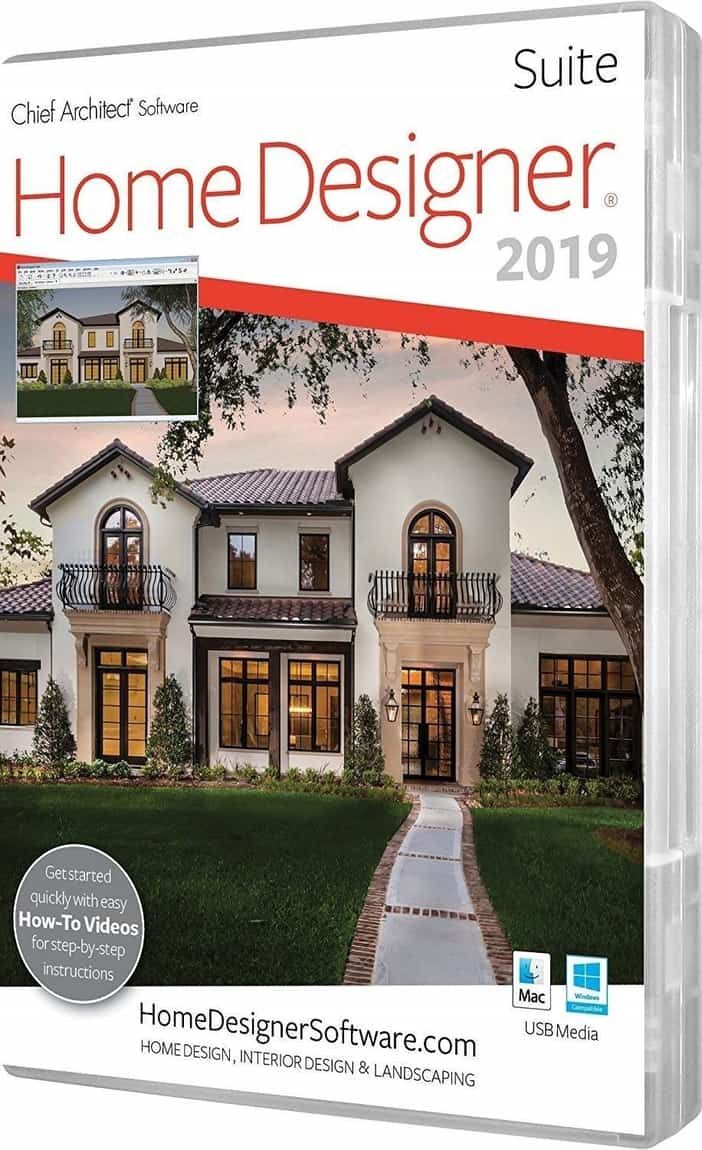
|
Chief Architect Home Designer Suite 2019 |
|
|
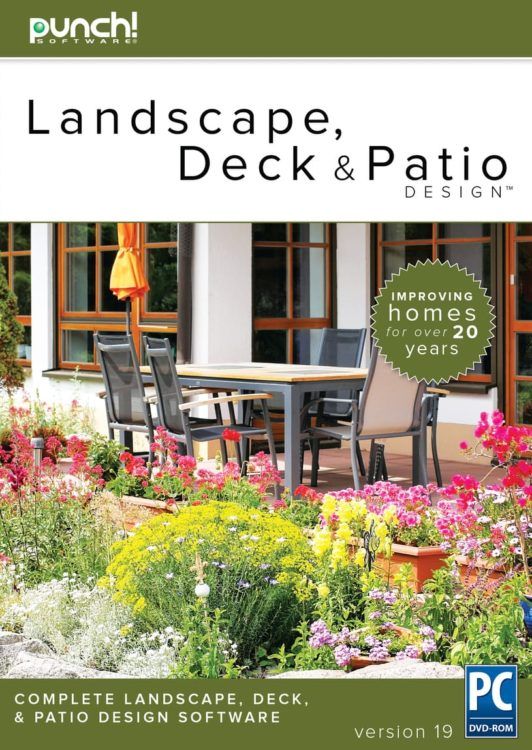
|
Punch! Landscape Deck & Patio 19 |
|
|
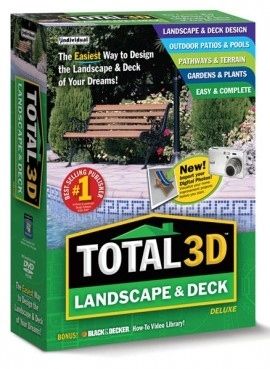
|
Total 3D™ Landscape & Deck Deluxe |
|
|

|
Realtime Landscaping Plus |
|
How to Choose
Overall, there are tons of options to choose from when it comes to DIY design software. But picking the one that’s best for you can be a little tricky. Here are some things to consider when shopping around.
Look at Reviews
This seems like a no-brainer, but it’s super important when shopping for anything. User reviews can give you an insight into a product that may not be front and center in the manufacturer description. Things like how easy it is to use, how compatible it is with your existing tech, weighing the cost versus the value, etc. And don’t just read the first few reviews on Amazon. Google the product. Read blogs. Check out user reviews on the company website. Get as much information about the software as you can before you buy.
Determine What Your Budget is
Of course, your budget plays a big factor in which software program to get. If you plan to use it time and time again or have a number of large landscaping projects ahead of you, then wait until your budget allows for a higher end program. Especially so if you plan to start a landscaping business.
But if you only need something quick and easy to use for a one-time project, then your budget should allow for any of the low to mid-range options available.
Are You Tech Savvy?
For me, this is always a big factor. I’m not that tech savvy, but I can learn pretty fast. But for others, that may not be the case. Or perhaps you are good with new tech but don’t have the time to learn the advanced programs. Either way, figure out what you’re willing or capable of, and that narrow down your search.
Pros and Cons
Like anything in life, there’s pros and cons to both.
|
Pros of Software |
Cons of Software |
|---|---|
|
|
Is Landscaping Software Useful?
Maybe we’re asking the wrong question. Instead, try to answer this: how often have you found it easier to draw or sketch something for someone to better explain a concept that you had in mind? With landscaping software, the idea is pretty much the same. Without it, it’s like trying to write a novel in a single standing, without even trying to create a draft. When working with such software, you can literally create potential scenarios and the awesome garden designs of your choice.
Not only does this help you get a clear picture of what you want, but it will be way easier to further explain your concepts to an expert contractor. This will help you avoid any misunderstanding and get exactly the results you were hoping for. To answer the question: Yes. Although not mandatory, landscaping software is useful, ESPECIALLY if you’re next project is going to be a big one (because these require the utmost planning).
Is Landscaping Software Complicated?
Correct answer? It depends. It’s as complicated as you want it to be. That’s because there are a lot of different software choices: some simple, others more complex. Ideally, landscaping design software is not for people who are on a very tight budget and would like to plant a tree and trim a couple of hedges. It makes more sense to purchase such software when you plan on fully redecorating the yard or when you’re upcoming landscape project requires lots of planning.
While some software may be complicated, none of it is impossible to learn. The key here is to focus on software that has as many tooltips, explanations and provides as much in-software guidance as possible. It’s always much easier to learn how to use software when you have someone pointing you in the right direction (remember the paper clip fellow that use to guide us through the older Word versions?), rather than sending you off on YouTube to look at endless tutorials.
Yes, landscaping software can be very complicated. But not impossible. It just depends on how willing you are to learn.
Top 8 Landscaping Design Software Reviews
In the following paragraphs, we’re going to show you some of the best paid software for landscape design that we’ve come across in our quests. Make sure you pay close attention which ones are compatible with Windows and which are for Mac-based computers.
Check out our recommendations for free landscaping design software here.
Chief Architect Premier Professional Home Design Software
- Compatible With: Windows 64-bit 10 / 8 / 7, Mac Sierra / High Sierra / Mojave
- 3D Mode: Yes
- Required Download/Install: Yes
- Trial Version: Yes
We have to start off by saying that this is not your average landscaping software. It is the most complete and feature-packed tool for professionals that are looking for both interior and exterior design software. Because of its spicy price, the software can also be rented, for a fraction of the cost, it takes to fully buy a permanent license.
It has detailed design and modeling tools, allowing the user to check out the project from any angle. It features CAD tools for architects and designer to plan everything to the smallest of details. With its 3D virtual tours, it gives both the professionals and their clients a clear and detailed view of the current state of the project. Terrain modeling tools are here to render the site with maximum precision.
Pros:
- 3D virtual tools
- 4,000 plant library
- Customizable deck planning
- Automatic and manual building tools
- CAD tools
- The rental version is available
Cons:
- Expensive
- Complicated for the average homeowner
Pro tip
Chief Architect Premier Professional Home Design is, without a doubt, software for professionals. While homeowners could benefit from it, it’s very feature packed and quite complicated and time-consuming to master, so it’s wise to leave it in the hands of professionals.
Virtual Architect Home & Landscape Platinum Suite 8.0
- Compatible With: Microsoft Windows 10, 8, 7, Vista
- 3D Mode: Yes
- Requires Download/Install: Yes
- Trial Version: No
The Platinum Suite is a great piece of software if you’re looking for a solid interface that can help you and guide you in your landscaping quest. The beauty of it is that you don’t have to spend time learning, because the process teaches you everything you need to know along the way. There are specific directions and guidelines that will teach you what each step implies and what you have to do in order to move forward. There is a “Tutor” box that will conveniently pop up each time you click on a new tool, to help you understand what it means.
The drag and drop function is really easy to use and gives you the possibility to make quick changes to your plan. The photo upload feature is present here as well, meaning that you can practice while you preach. Just place the elements you want directly on your existing setup, to better visualize how the final results would look. There are 2D and 3D modes, with a functioning drag and drop feature in both of them. There’s also a viewing mode that allows the user to visualize what the landscape would look like in different seasons.
Because this is not the most detailed and top-notch software of its kind, you shouldn’t expect the realism found in other software in the landscape design category. Even so, the item library sports more than 7.500 items, which is more than enough for you to play around with plants, trees, flowers, and other vegetation elements. Oh, you even have the option of viewing what your landscape would look like 20 years from now, as vegetation grows.
Pros:
- Step-by-step instruction provided.
- “Tutor” function to explain new tools.
- Photo upload feature.
- Seasonal change landscape view.
Cons:
- Less detailed graphics (compared to high-end software).
Pro tip
The Virtual Architect Home & Landscape Platinum Suite 8.0 is great for people who are new to this type of software and would really benefit from the progressive, step-by-step guidance through the entire planning process.
Punch! Home & Landscape Design Premium v19
- Compatible With: Windows Vista, Windows 8.1, Windows 8, Windows 10, Windows 7, Mac
- 3D Mode: Yes
- Requires Download/Install: Yes
- Trial Version: No
If you are the ultimate DIY enthusiast and want to contribute to your landscape design as much as possible, you’re going to love all the features that the Punch! Home & Landscape Design Premium v19 has to offer. Fair warning: the software is balanced between landscaping and interior home design, so make sure you don’t get lost in the many detailed features. With about 4,000 plants to choose from, there’s definitely a lot to work with here.
You have a wide variety of templated to choose from, which is great news for people with less inspiration. However, be prepared to spend some time learning what each feature does, as the interface is not that intuitive. There are a lot of video tutorials available on the designer’s website, as long as you’re packed with the required patience. The picture icons are very helpful and are easy to remember, which is definitely a plus. There’s every important visualization mode in the book here: from an aerial view, 2D, 3D, and even a virtual walkthrough.
Pros:
- Library with 4,000 plants.
- Great for landscape & interior home design.
- Several visualization modes to choose from.
- Tutorials are available on the designer’s website.
Cons:
- Lacks a search feature.
- Lengthy learning process.
Pro tip
This software is dedicated for people who want a full solution for both landscaping, as well as interior design, and aren’t afraid to take the time required to learn all the tools and functions of such software.
Chief Architect Home Designer Suite 2019
- Compatible With: Windows 7, Windows 8, Windows 10, Mac OS X
- 3D Mode: Yes
- Requires Download/Install: Yes
- Trial Version: Yes
If you don’t mind learning how to use a complex landscaping software, the Chief Architect Home Designer Suite 2019 is one of the most complex choices, and one of the very few that’s available for both Windows and Mac users. Because of its complexity, creating your dream landscape may not be that close, but it’s definitely something you can plan in great detail. Aside from the many things you can do for interiors, let’s examine what you can do for the exterior.
To start off, we have to mention that the software allows you to change the landscape of your home completely. You can add topography elements, such as hills or water, you can add fences and staircases, and you can also create intricate decks, choose patio furniture or outdoor light fixtures. You can focus on adding plants are creating a green paradise in your yard, or you can plan the surrounding for your upcoming swimming pool. While there are some other landscape design software options for Mac users, they don’t nearly come close to the power and versatility of the Chief Architect Home Designer Suite 2019.
Pros:
- Ideal for interior & landscape designs.
- The best option for Mac users.
- Versatile & item-packed.
- Includes a cost estimator.
Cons:
- Takes time to learn all its features.
Pro tip
Seeing as how the software is very complex and versatile, it’s mostly dedicated to Mac users who have either used landscaping software before, have the patience to learn new tools and features, or to experts that know or can quickly find their way around its many features.
Punch! Landscape Deck & Patio 19
- Compatible With: Windows Vista, Windows 8.1, Windows 8, Windows 10, Windows 7, Mac
- 3D Mode: Yes
- Requires Download/Install: Yes
- Trial Version: No
If you want to get the best bang for your buck, but aren’t willing to give up some of the coolest features of landscaping software, the Punch! Landscape Deck & Patio 19 is the way to go. You can either opt from one of the many existing garden, deck and patio templates or use the wizard to guide you through the process of creating your own design from scratch. There’s a quick start function that allows users to create a replica of their homes through the software.
Because of the way it was conceived, Punch! Landscape Deck & Patio gets increasingly easier with every use. There are a lot of functions that allow you to work on specific details of your landscape, like Pool Designer or Fence Designer. There’s a convenient price estimator included in the set of tools. As long as you input the price of an object, the software will calculate the exact cost, based on the measurements of each element included.
But one of the best parts of using this software is the awesome detailed final view. Upon rendering your project, you can see every shadow cast by each particular element added to the scenery, allowing you to visualize your digital project as close to the final result as possible.
Pros:
- Good price-to-feature ratio.
- A wide variety of templates to choose from.
- Price estimator included.
- Easier to understand with every use.
Cons:
- Lacks a search feature.
- House replicating feature is a bit excessive.
Pro tip
The Punch! Landscape Deck & Patio 19 has something for everyone: advances tools for the landscaping expert, but also a friendly interface, for the average home user.
Total 3D™ Home, Landscape & Deck Premium Suite 12
- Compatible With: Windows® 10, Windows 8, Windows 7, or XP
- 3D Mode: Yes
- Required Download/Install: Yes
- Trial Version: No
Landscaping software can be rather expensive, but this option is definitely one that won’t break the bank. With the Total 3D™ Home, Landscape & Deck Premium Suite 12, you can start working on your landscape ideas, as it features tools for patios, decks, fountains, pools, outdoor furniture, and pretty much everything someone would want to see in their yard.
It features a library with more than 4,500 plants, giving you a solid overall idea about the looks and botanical information on each of them. Plan on installing your own irrigation system? The software has that covered as well. You can fiddle around with valves, pipes, and sprinkler heads, for a healthy and fresh lawn.
Pros:
- Interior design features.
- Patio and deck tools.
- Generous plant library.
- Sunrise and sunset simulations.
- Blueprints generator
Cons:
- No Mac version available.
Pro tip
The software not only has landscape features, but it allows you to work on home design ideas and improvement. Therefore, it makes a great option for people who want to work on both their landscape, as well as the interior of their homes.
Total 3D™ Landscape & Deck Deluxe
- Compatible With: Windows® 10, Windows 8, Windows 7, or XP
- 3D Mode: Yes
- Required Download/Install: Yes
- Trial Version: No
This is the “landscape only” version of the software described earlier, suitable for those who are sure they won’t be using any interior design software any time soon. It’s designed for both professional designers, as well as homeowners. You can start by creating your project from scratch, or choosing between the available plans and work your way from there.
The software is packed with all the features you need. You have the same plant library that’s also available for the software above, allowing to plan your green yard to the smallest details. You can import digital photos, to work directly on your current yard layout. If you’re not sure where to begin, there’s a bunch of video tutorials to guide you along the way.
Pros:
- Pre-designed plans library.
- Video tutorials.
- Digital photo import.
- Generous plant library.
- Color-coded design plan.
Cons:
- No Mac version available.
Pro tip
The Total 3D™ Landscape & Deck Deluxe is a pretty complete piece of software that’s designed for Windows computer users who simply want to work on their landscape and decks, and don’t need additional features for interior design.
Realtime Landscaping Plus
- Compatible With: Microsoft Windows Vista/7/8/8.1/10
- 3D Mode: Yes
- Requires Download/Install: Yes
- Trial Version: Yes
Intuitive, user-friendly and affordable: these are the three main characteristics of Realtime Landscaping Plus. The software is easy to navigate, with tools and tabs that are pretty self-explanatory. The software has managed to convert tasks that other programs have made really complicated, into something that can easily be done with drag and drop.
Another reason why this is the best landscaping software overall is that it’s extremely functional. The software is intelligent enough to allow the user to customize pretty much anything. You have a topography builder that allows you to adjust the layout and elevation of your digital design. You can fiddle with the colors and the size of the objects.
The preview options are also pretty advanced, so you can see your project with a traditional grip layout, but also visualizes it from a 3D perspective. You can basically view your project from every angle and make adjustment accordingly. And there is also the walkthrough preview, putting you in the middle your landscape design, providing you with a clear image of what you’ve created.
There are more than 10,000 plants and items to choose from, allowing you to plan your landscape design in exquisite detail. Since you can modify every object in the library, there are infinite possibilities and combinations that can turn a simple idea inside your head into something very palpable. Even more, you can import Google Maps addresses and photos and merge them with items from the library. You can create videos of your landscapes and share them with whomever you fancy.
Pros:
- Generous item library (more than 10,000 items).
- Full customization of every item.
- Topography builder included.
- Google Maps address import function,
- Photo upload and edit function.
Cons:
- No Mac version is available.
Pro tip
Realtime Landscaping Plus is rated for anyone who wants to tackle with their own ideas of landscaping, but don’t have the time or the tech knowledge to learn how to use complicated software that professionals use.
Conclusion
Thankfully, the software market has significantly risen, so that we now have a lot of landscape design software choices. Since we don’t believe in the concept of “the best”, we’d much rather focus on the “best for”. That’s why, we believe that the most versatile, expensive and feature-packed software might not be the best choice for each one of our readers. It’s important for you to determine just how involved you want to be in your next landscaping project, but also how often you plan on redecorating from now on.
If you want to be able to create your dream landscape to the finest of details, and don’t mind spending a generous amount of money in doing so, you should definitely focus on the more feature-packed choices in this review. They will give you a chance to play with a very vast collection of plants and garden-related items, and even include complex preview modes, like 3D walkthroughs or season-changing landscapes.
Check our list for The Best Free Landscaping Design Swoftware here.